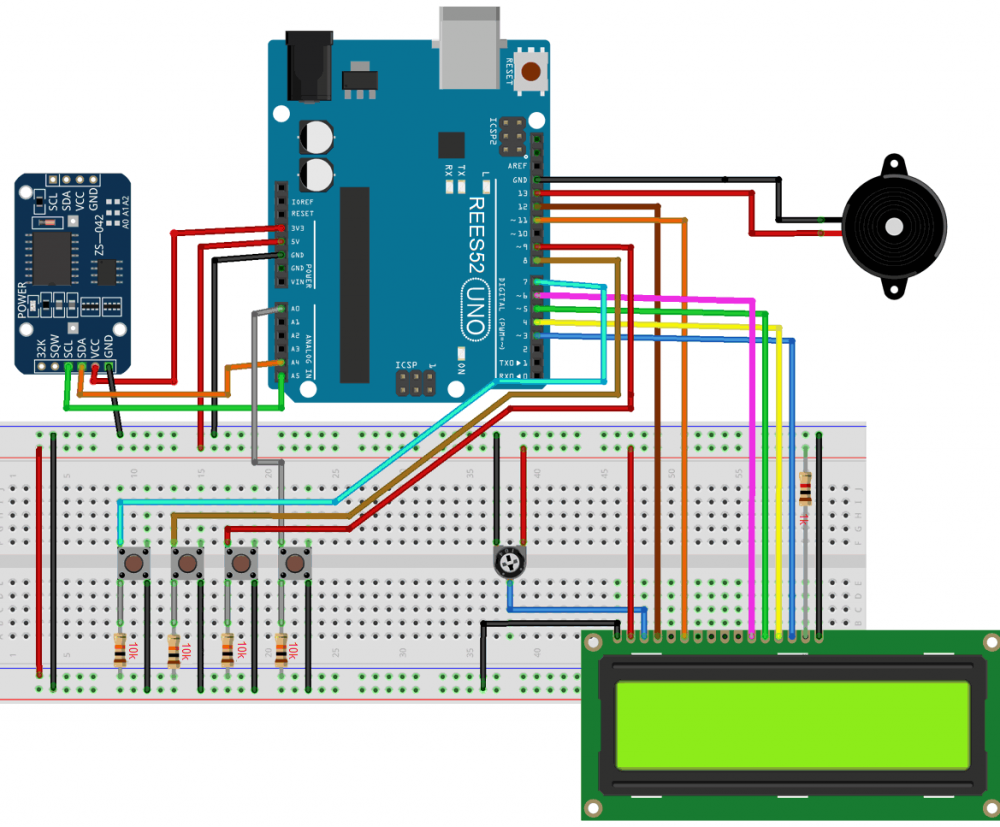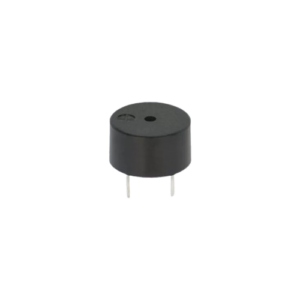//Medicine Reminder using Arduino Uno
// Reminds to take medicine at 8am, 2pm, 8pm
/* The circuit:
LCD RS pin to digital pin 12
LCD Enable pin to digital pin 11
LCD D4 pin to digital pin 5
LCD D5 pin to digital pin 4
LCD D6 pin to digital pin 3
LCD D7 pin to digital pin 2
LCD R/W pin to ground
LCD VSS pin to ground
LCD VCC pin to 5V
10K resistor:
ends to +5V and ground
wiper to LCD VO pin (pin 3)*/
#include <LiquidCrystal.h>
#include <Wire.h>
#include <RTClib.h>
#include <EEPROM.h>
int pushVal = 0;
int val;
int val2;
int addr = 0;
RTC_DS3231 rtc;
const int rs = 12, en = 11, d4 = 5, d5 = 4, d6 = 3, d7 = 2; // lcd pins
LiquidCrystal lcd(rs, en, d4, d5, d6, d7);
#define getWellsoon 0
#define HELP_SCREEN 1
#define TIME_SCREEN 2
//bool pushPressed; //flag to keep track of push button state
int pushpressed = 0;
const int ledPin = LED_BUILTIN; // buzzer and led pin
int ledState = LOW;
int Signal = 0;
int buzz = 13;
int push1state, push2state, push3state, stopinState = 0; //
int push1Flag, push2Flag, Push3Flag = false; // push button flags
int push1pin = 9;
int push2pin = 8;
int push3pin = 7;
int stopPin = A0;
int screens = 0; // screen to show
int maxScreen = 2; // screen count
bool isScreenChanged = true;
long previousMillis = 0;
long interval = 500; // buzzing interval
unsigned long currentMillis;
long previousMillisLCD = 0; // for LCD screen update
long intervalLCD = 2000; // Screen cycling interval
unsigned long currentMillisLCD;
// Set Reminder Change Time
int buzz8amHH = 8; // HH – hours ##Set these for reminder time in 24hr Format
int buzz8amMM = 00; // MM – Minute
int buzz8amSS = 30; // SS – Seconds
int buzz2pmHH = 14; // HH – hours
int buzz2pmMM = 0; // MM – Minute
int buzz2pmSS = 30; // SS – Seconds
int buzz8pmHH = 20; // HH – hours
int buzz8pmMM = 0; // MM – Minute
int buzz8pmSS = 30; // SS – Seconds
int nowHr, nowMin, nowSec; // to show current mm,hh,ss
// All messeges
void gwsMessege(){ // print get well soon messege
lcd.clear();
lcd.setCursor(0, 0);
lcd.print(“Stay Healthy :)”); // Give some cheers
lcd.setCursor(0, 1);
lcd.print(“Get Well Soon :)”); // wish
}
void helpScreen() { // function to display 1st screen in LCD
lcd.clear();
lcd.setCursor(0, 0);
lcd.print(“Press Buttons”);
lcd.setCursor(0, 1);
lcd.print(“for Reminder…!”);
}
void timeScreen() { // function to display Date and time in LCD screen
DateTime now = rtc.now(); // take rtc time and print in display
lcd.clear();
lcd.setCursor(0, 0);
lcd.print(“Time:”);
lcd.setCursor(6, 0);
lcd.print(nowHr = now.hour(), DEC);
lcd.print(“:”);
lcd.print(nowMin = now.minute(), DEC);
lcd.print(“:”);
lcd.print(nowSec = now.second(), DEC);
lcd.setCursor(0, 1);
lcd.print(“Date: “);
lcd.print(now.day(), DEC);
lcd.print(“/”);
lcd.print(now.month(), DEC);
lcd.print(“/”);
lcd.print(now.year(), DEC);
}
void setup() {
Serial.begin(9600); // start serial debugging
if (! rtc.begin()) { // check if rtc is connected
Serial.println(“Couldn’t find RTC”);
while (1);
}
if (rtc.lostPower()) {
Serial.println(“RTC lost power, lets set the time!”);
}
//////////////////////////////////////
//////////////////////////////////////////////////////////////////////////////////////
//////////////////////////////////////////////////////////////////////////////////////////////// rtc.adjust(DateTime(F(DATE), F(TIME))); // uncomment this to set the current time and then comment in next upload when u set the time
rtc.adjust(DateTime(2021, 11, 15, 8, 00, 00)); // manual time set
////////////////////////////////////////////////////////////////////////////////////////////////////////////////
//////////////////////////////////////////////////////////////////////
//////////////////////////////////////////////////////////////////////////////
lcd.begin(16, 2);
lcd.clear();
lcd.setCursor(0, 0);
lcd.print(“Welcome To”); // print a messege at startup
lcd.setCursor(0, 1);
lcd.print(“Circuit Digest”);
delay(1000);
pinMode(push1pin, INPUT); // define push button pins type
pinMode(push2pin, INPUT);
pinMode(push3pin, INPUT);
pinMode(stopPin, INPUT);
pinMode(ledPin, OUTPUT);
delay(200);
Serial.println(EEPROM.read(addr));
val2 = EEPROM.read(addr); // read previosuly saved value of push button to start from where it was left previously
switch (val2) {
case 1:
Serial.println(“Set for 1/day”);
push1state = 1;
push2state = 0;
push3state = 0;
pushVal = 1;
break;
case 2:
Serial.println(“Set for 2/day”);
push1state = 0;
push2state = 1;
push3state = 0;
pushVal = 2;
break;
case 3:
Serial.println(“Set for 3/day”);
push1state = 0;
push2state = 0;
push3state = 1;
pushVal = 3;
break;
}
}
void loop() {
push1(); //call to set once/day
push2(); //call to set twice/day
push3(); //call to set thrice/day
if (pushVal == 1) { // if push button 1 pressed then remind at 8am
at8am(); //function to start uzzing at 8am
}
else if (pushVal == 2) { // if push button 2 pressed then remind at 8am and 8pm
at8am();
at8pm(); //function to start uzzing at 8mm
}
else if (pushVal == 3) { // if push button 3 pressed then remind at 8am and 8pm
at8am();
at2pm(); //function to start uzzing at 8mm
at8pm();
}
currentMillisLCD = millis(); // start millis for LCD screen switching at defined interval of time
push1state = digitalRead(push1pin); // start reading all push button pins
push2state = digitalRead(push2pin);
push3state = digitalRead(push3pin);
stopinState = digitalRead(stopPin);
stopPins(); // call to stop buzzing
changeScreen(); // screen cycle function
}
// push buttons
void push1() { // function to set reminder once/day
if (push1state == 1) {
push1state = 0;
push2state = 0;
push3state = 0;
// pushPressed = true;
EEPROM.write(addr, 1);
Serial.print(“Push1 Written : “); Serial.println(EEPROM.read(addr)); // for debugging
pushVal = 1; //save the state of push button-1
lcd.clear();
lcd.setCursor(0, 0);
lcd.print(“Reminder set “);
lcd.setCursor(0, 1);
lcd.print(“for Once/day !”);
delay(1200);
lcd.clear();
}
}
void push2() { //function to set reminder twice/day
if (push2state == 1) {
push2state = 0;
push1state = 0;
push3state = 0;
// pushPressed = true;
EEPROM.write(addr, 2);
Serial.print(“Push2 Written : “); Serial.println(EEPROM.read(addr));
pushVal = 2;
lcd.clear();
lcd.setCursor(0, 0);
lcd.print(“Reminder set “);
lcd.setCursor(0, 1);
lcd.print(“for Twice/day !”);
delay(1200);
lcd.clear();
}
}
void push3() { //function to set reminder thrice/day
if (push3state == 1) {
push3state = 0;
push1state = 0;
push2state = 0;
// pushPressed = true;
EEPROM.write(addr, 3);
Serial.print(“Push3 Written : “); Serial.println(EEPROM.read(addr));
pushVal = 3;
lcd.clear();
lcd.setCursor(0, 0);
lcd.print(“Reminder set “);
lcd.setCursor(0, 1);
lcd.print(“for Thrice/day !”);
delay(1200);
lcd.clear();
}
}
void stopPins() { //function to stop buzzing when user pushes stop push button
if (stopinState == 1) {
// stopinState = 0;
// pushPressed = true;
pushpressed = 1;
lcd.clear();
lcd.setCursor(0, 0);
lcd.print(“Take Medicine “);
lcd.setCursor(0, 1);
lcd.print(“with Warm Water”);
delay(1200);
lcd.clear();
}
}
void startBuzz() { // function to start buzzing when time reaches to defined interval
// if (pushPressed == false) {
if (pushpressed == 0) {
Serial.println(“pushpressed is false in blink”);
unsigned long currentMillis = millis();
if (currentMillis – previousMillis >= interval) {
previousMillis = currentMillis; // save the last time you blinked the LED
Serial.println(“Start Buzzing”);
if (ledState == LOW) { // if the LED is off turn it on and vice-versa:
ledState = HIGH;
} else {
ledState = LOW;
}
digitalWrite(ledPin, ledState);
}
}
else if (pushpressed == 1) {
Serial.println(“pushpressed is true”);
ledState = LOW;
digitalWrite(ledPin, ledState);
}
}
void at8am() { // function to start buzzing at 8am
DateTime now = rtc.now();
if (int(now.hour()) >= buzz8amHH) {
if (int(now.minute()) >= buzz8amMM) {
if (int(now.second()) > buzz8amSS) {
/////////////////////////////////////////////////////
startBuzz();
/////////////////////////////////////////////////////
}
}
}
}
void at2pm() { // function to start buzzing at 2pm
DateTime now = rtc.now();
if (int(now.hour()) >= buzz2pmHH) {
if (int(now.minute()) >= buzz2pmMM) {
if (int(now.second()) > buzz2pmSS) {
///////////////////////////////////////////////////
startBuzz();
//////////////////////////////////////////////////
}
}
}
}
void at8pm() { // function to start buzzing at 8pm
DateTime now = rtc.now();
if (int(now.hour()) >= buzz8pmHH) {
if (int(now.minute()) >= buzz8pmMM) {
if (int(now.second()) > buzz8pmSS) {
/////////////////////////////////////////////////////
startBuzz();
/////////////////////////////////////////////////////
}
}
}
}
//Screen Cycling
void changeScreen() { //function for Screen Cycling
// Start switching screen every defined intervalLCD
if (currentMillisLCD – previousMillisLCD > intervalLCD) // save the last time you changed the display
{
previousMillisLCD = currentMillisLCD;
screens++;
if (screens > maxScreen) {
screens = 0; // all screens over -> start from 1st
}
isScreenChanged = true;
}
// Start displaying current screen
if (isScreenChanged) // only update the screen if the screen is changed.
{
isScreenChanged = false; // reset for next iteration
switch (screens)
{
case getWellsoon:
gwsMessege(); // get well soon message
break;
case HELP_SCREEN:
helpScreen(); // instruction screen
break;
case TIME_SCREEN:
timeScreen(); // to print date and time
break;
default:
//NOT SET.
break;
}
}
}